
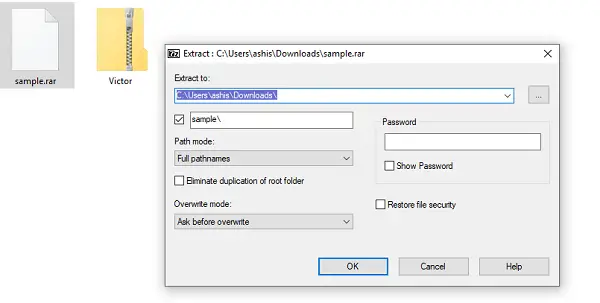
- RAR OPENER FREE WINDOWS 7 INSTALL
- RAR OPENER FREE WINDOWS 7 ARCHIVE
- RAR OPENER FREE WINDOWS 7 RAR
- RAR OPENER FREE WINDOWS 7 SOFTWARE
- RAR OPENER FREE WINDOWS 7 PASSWORD
Click 1-click Unzip and choose Unzip to PC or Cloud in the WinZip toolbar under the Unzip/Share tab.Or multi-select only the files or folders you want to open by holding the CTRL key and left-clicking on them. Select all the files and folders inside the compressed file.If your system has the compressed file extension associated with WinZip program, just double-click on the file. Open the compressed file by clicking File > Open. Launch WinZip from your start menu or Desktop shortcut.If your compressed file was downloaded from a website, it may be saved in the Downloads folder in your Documents or user directory. Like Zip files, these files need to be extracted.
RAR OPENER FREE WINDOWS 7 RAR
RAR files can be split into multi-volume archives when dealing with large file sets. RAR files are compressed files created by the WinRAR archiver. If you still remember character type of the password, you can choose an appropriate attacking method to greatly reduce the recovery time.- Rated 5 stars by CNET What is a RAR file extension?
RAR OPENER FREE WINDOWS 7 PASSWORD
Now you are able to unlock your encrypted RAR archives with the password.Ĭonclusion: If you want to unlock a RAR file which is protected by a long and complex password, you will need to use Wimware RAR Password Rescuer to recover the password fast. When it tells you that the password is found, press Enter.ġ1. The program starts searching for the password.ġ0.ğor a moment, it will find out the password for you. Path of the RAR file will be shown in the RARUnlocker, press Enter.ĩ. Now drag and drop your password protected RAR file into the window. Start the RAR Password Unlocker by opening the RARUnlocker.bat file.Ĩ. You have successfully created a free RAR Password Unlocker. Simply copy the file and paste it into the new folder mentioned above.ħ.
RAR OPENER FREE WINDOWS 7 INSTALL
Go to the WinRAR install directory on your computer and find a file named “UnRAR.exe”. When the “Save As” dialog pops up, save the file as “RARUnlocker.bat” into the new folder you just created.Ħ.
RAR OPENER FREE WINDOWS 7 ARCHIVE
This code will help you find out your lost RAR password which is made of numeric characters.ĮCHO Drag and drop the archive into this window.ĮCHO Cannot find the file specified. Select “Notepad” from search result to launch the Notepad app.ģ.Ĝopy following "RAR password cracker" code and then paste it in Notepad. Just follow the steps to unlock your RAR file which is protected with an unknown password.ġ.Ĝreate a new folder and named “RARUnlocker” on the desktop.Ģ.Ĝlick “Start” and type “notepad” in the search box. This process is quite similar to unlocking protected RAR with CMD and only works for numeric passwords. Fortunately, you can create a free RAR Password Unlocker yourself.

RAR OPENER FREE WINDOWS 7 SOFTWARE
Usually, most of people are not very keen on using any software to unlock a RAR file. Option 2: Create a Free RAR Password Unlocker Yourself and Use It to Unlock Password protected RAR File. 7-Zip supports a wide range of formats for. Once you have installed 7-zip, you can just right click on the file and select Extract now to extract all the files in the archive. If you want to just open and extract RAR files on Windows 10, then the best option is open source and free 7-Zip. Now you are able to open your password protected RAR file with the password. But the software is not free and it is a paid one. Now click “Start” to start finding password.ħ.ğor a moment, RAR Password Rescuer will find out the original password for you.

Here I will choose Brute-force to crack RAR file password.ĥ.ğor example, if you know that your password is made of lowercase, select character range from a to z.Ħ. If you still remember type of character in your password or part of characters, choose an appropriate attack method will greatly reduce the recovery time. There are four attack methods for you to recover lost password fast. When “open file …” dialog pops up, navigate to your locked RAR file and click “Open”.Ĥ. Click “Open” button to add your encrypted RAR file to the program.ģ.
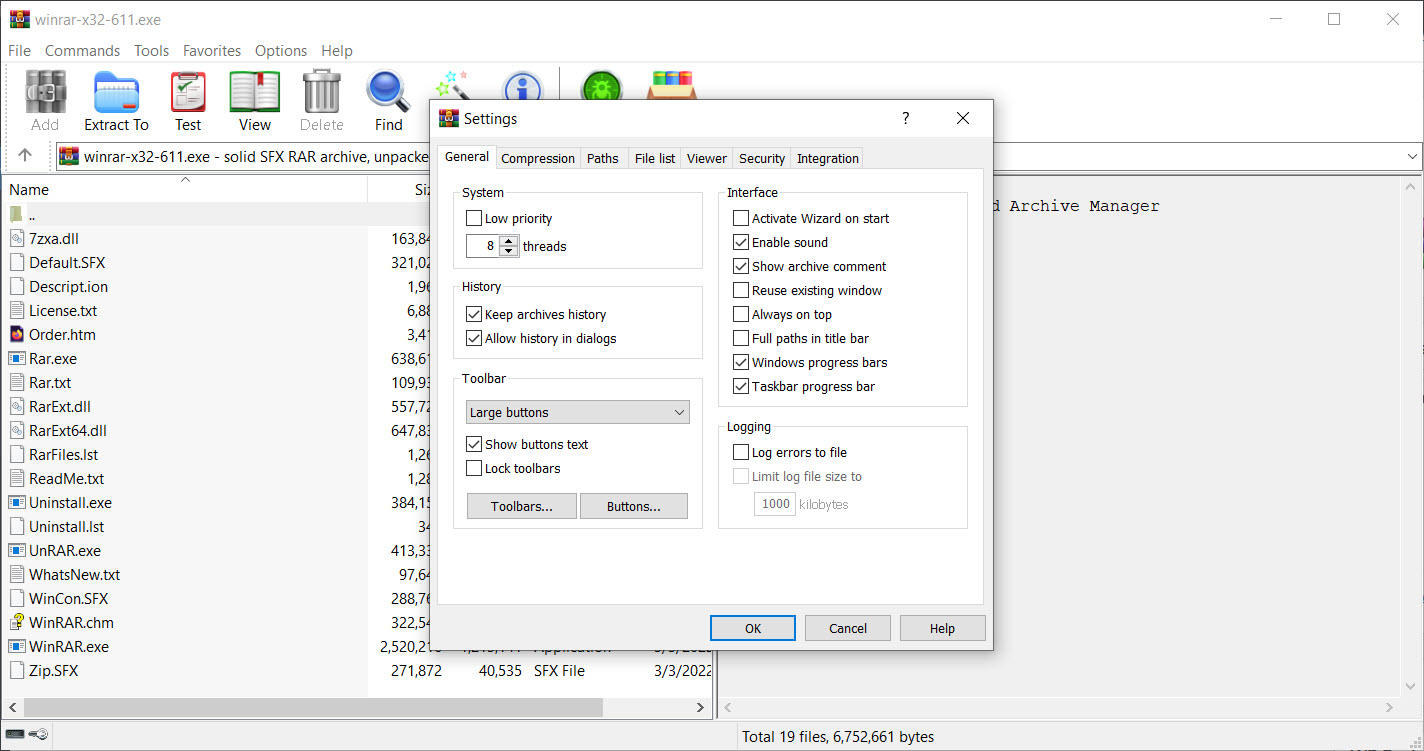
When you finish installation in seconds, launch the software. It provides four powerful password attacking methods for you to find out your lost password in the shortest time.ġ.ĝownload and install RAR Password Rescuer on your computer.Ģ. Wimware RAR Password Rescuer is currently the fastest RAR Password Unlocker which can help you recover RAR/WinRAR file password regardless size and password length. When you lost password to open your password protected RAR file, you will need help of the third way to find out the original password. Option 1: Use the Best RAR Password Unlocker to Unlock Your Encrypted RAR File.


 0 kommentar(er)
0 kommentar(er)
